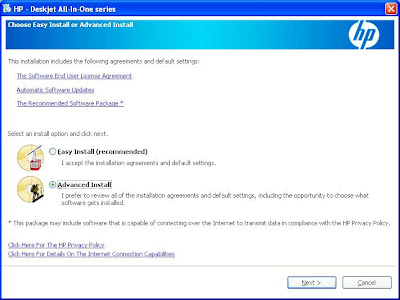Poco-Poco (pronounced as pocho-pocho) is a folk dance originated from the region of Sulawesi-Moluccas-Papua in Indonesia. Unlike aerobic exercise that the movement is normally choreographed to the music, Poco-Poco on the other hands according to their fans is more to a simple body exercise that consists of six simple steps but still fun and entertaining.
I was introduced to this dance when I attended a compulsory training course in 2008. At that time I wasn't aware that Poco-Poco has been quite popular amongst the wives of diplomats of the two countries, Indonesia-Malaysia. Now it is no longer exclusive to the VIPs, in fact it has become a routine exercise in many government's programs in Indonesia and Malaysia.
The question is do I like this dance? Well to be honest, I respect Poco-Poco for being a cultural dance but it is just not my preference of exercise. Not just because I'm not comfortable to dance in public, the most important because I'm a Muslim. Besides there are so many ways to exercise without singling out to Poco-Poco. It is such a shame to see Muslim women with hijab dancing Poco-Poco without realizing how clownish they look, sorry ladies.
I may have joined Poco-Poco for the second time last year. I may have seen all those clownish acts and moves. I will make sure that that will be the last. No more Poco-Poco for me, inshaAllah.
By the way, I found a video showing Mr Bean dances Poco-Poco. Although it is a fake video but it's enough to convince me not to dance Poco-Poco again.
I was introduced to this dance when I attended a compulsory training course in 2008. At that time I wasn't aware that Poco-Poco has been quite popular amongst the wives of diplomats of the two countries, Indonesia-Malaysia. Now it is no longer exclusive to the VIPs, in fact it has become a routine exercise in many government's programs in Indonesia and Malaysia.
The question is do I like this dance? Well to be honest, I respect Poco-Poco for being a cultural dance but it is just not my preference of exercise. Not just because I'm not comfortable to dance in public, the most important because I'm a Muslim. Besides there are so many ways to exercise without singling out to Poco-Poco. It is such a shame to see Muslim women with hijab dancing Poco-Poco without realizing how clownish they look, sorry ladies.
I may have joined Poco-Poco for the second time last year. I may have seen all those clownish acts and moves. I will make sure that that will be the last. No more Poco-Poco for me, inshaAllah.
By the way, I found a video showing Mr Bean dances Poco-Poco. Although it is a fake video but it's enough to convince me not to dance Poco-Poco again.
This is what happens when Mr Bean tries to dance Poco-Poco
I almost lost my breath watching this video. Thanks Joey JY for uploading. It's really funny